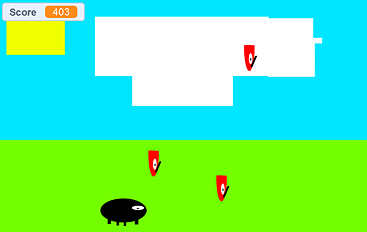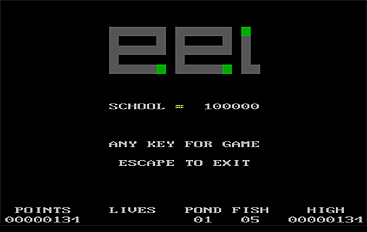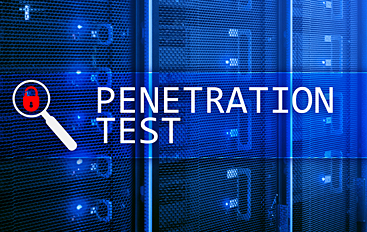To help with my Cybersecurity job search, I thought it would be interesting to see how much pentesting I can learn in a one-week period. I'll describe what I've done, starting from the basics. I'll...
This page describes setting up a CFML server using Lucee (compatible with Adobe ColdFusion CFML pages) on Amazon's AWS EC2 cloud computing service. I was looking for a way to host example/demo versions of some of...
15
Jan
2022
What it Was Like to Use the Internet in 1991
This page describes what it was like to use the Internet in 1991. This was before almost anyone in ordinary life had even heard of the Internet. Back then, it was almost a completely blank...

 Welcome to Codewiz, my blog about Coding, Computers and IT.
Welcome to Codewiz, my blog about Coding, Computers and IT.
 How to use this site. When all else fails, read the instructions.
How to use this site. When all else fails, read the instructions.
 View My Programmer and Full Stack Developer Portfolio.
View My Programmer and Full Stack Developer Portfolio.
 About Codewiz – IT, Coding, tech, security, careers, and stuff.
About Codewiz – IT, Coding, tech, security, careers, and stuff.